Please choose your Location/Loan Officer by clicking below:
TIP: Use the SAVE button at the bottom of our loan application. Doing so insures that your information is securely saved so that you can continue filling it out our loan application at your convenience!
If you see “Page Expired” above, it is most likely due to recent browser updates on your system.
These updates can interfere with the function of secure websites such as ours.
Here is how to fix it and get to your Borrower Portal:
Safari for Mac:
In Safari go to Preferences > Privacy.
Make sure “Prevent cross-site tracking” and “Block all cookies” are both UNCHECKED
Quit Safari completely for these changes to be applied, then open Safari and return to our website.
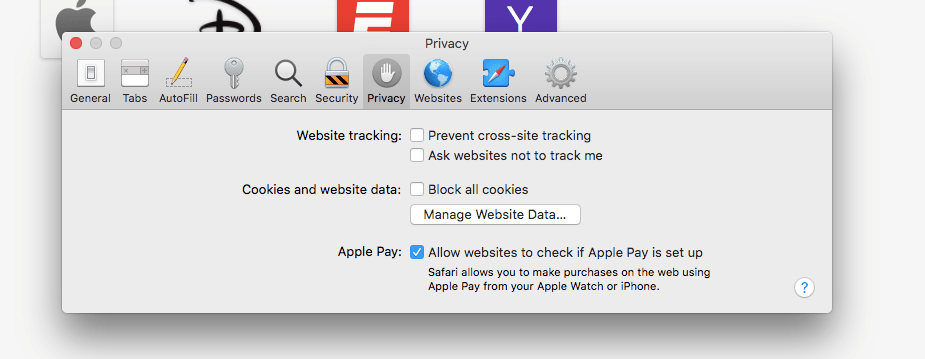
Safari for IPhone:
Go to Settings > Safari, scroll down to Privacy & Security.
Make sure “Prevent Cross-Site tracking” and “Block All Cookies” are both UNCHECKED/OFF
Quit Safari completely for these changes to be applied, then open Safari and return to our website.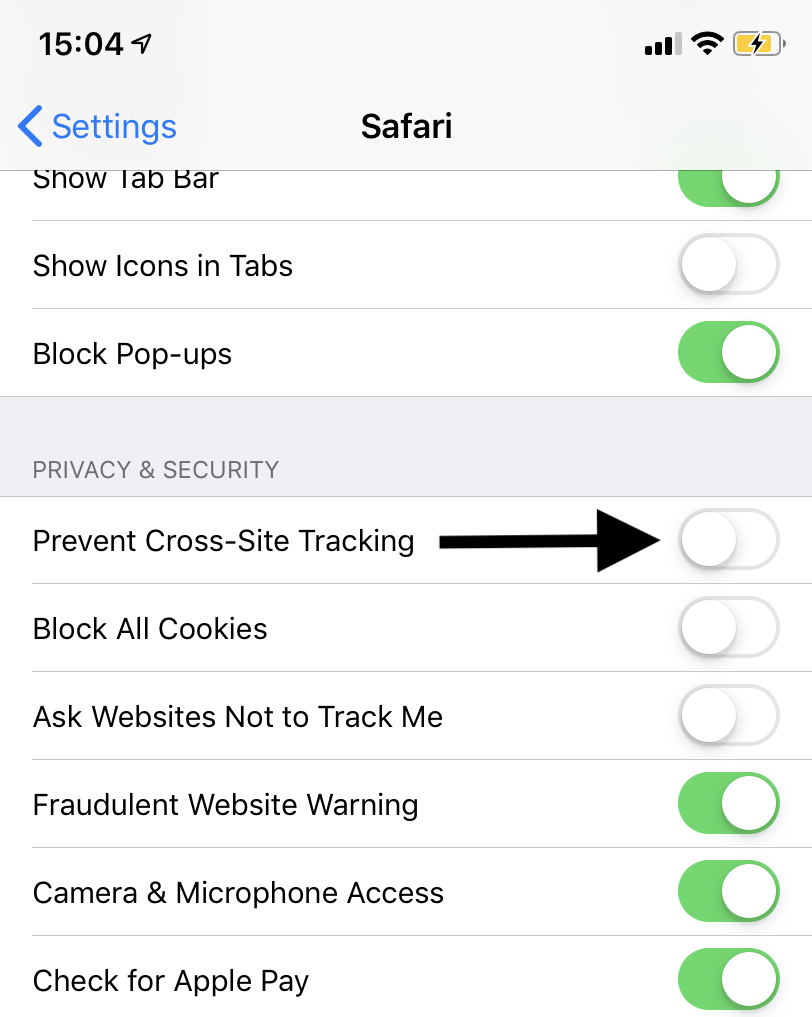
Chrome:
Click the 3 dots near the top right, then click on Settings.
Click Privacy and Security, make sure “Allow all cookies” is selected.
Quit Chrome completely for these changes to be applied, then open Chrome and return to our website.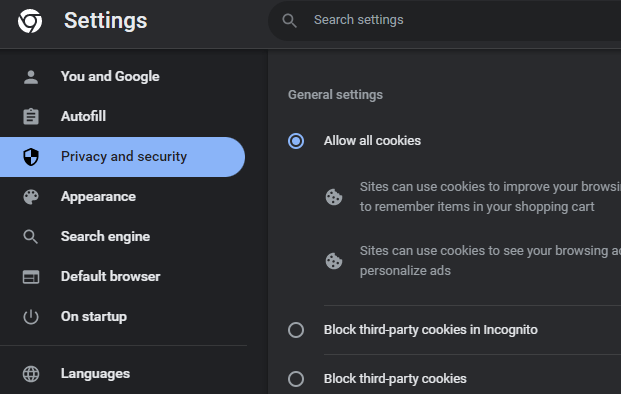
If you have further any issues please contact us and we can help!above
